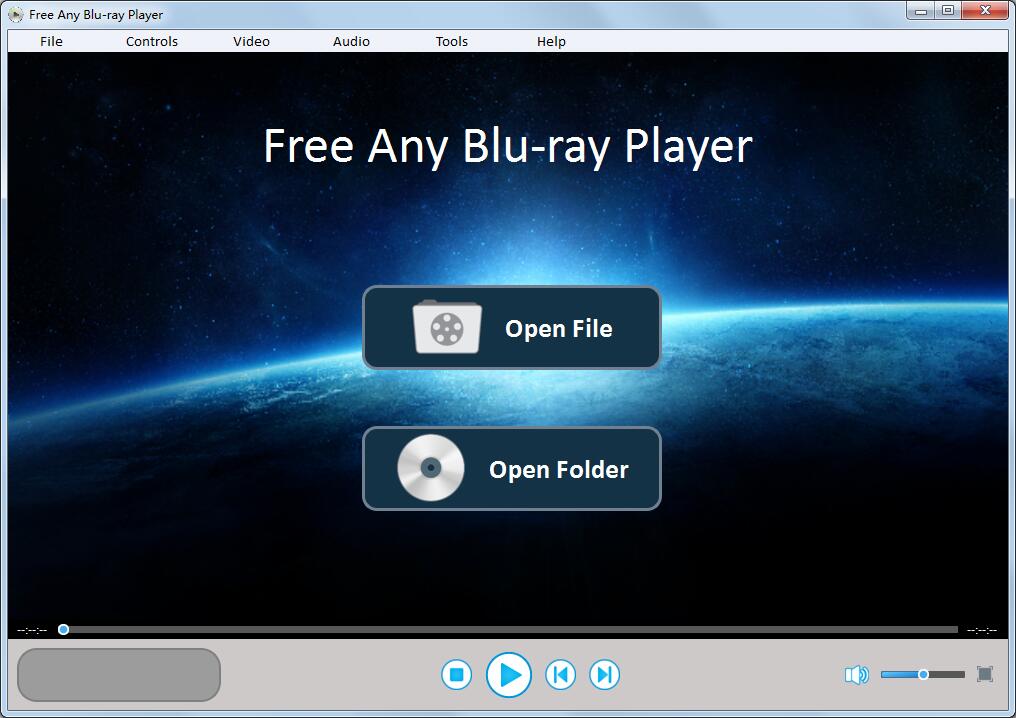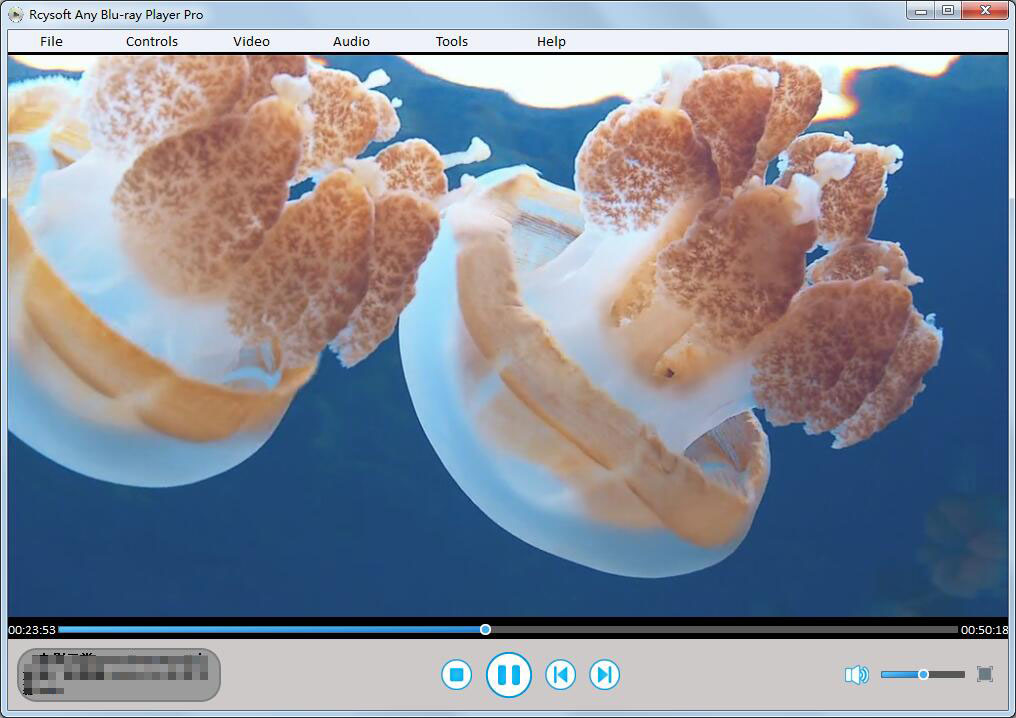- Store

Data Recovery Software
- ▪Buy Rcysoft Data Recovery Ultimate
- ▪Buy Rcysoft Data Recovery Wizard Pro
- ▪Buy GoPro Video Recovery Pro
- ▪Buy Card Data Recovery Pro
- ▪Buy External Hard Drive Data Recovery Pro
- ▪Buy Raw Drive Partition Recovery Pro
- ▪Buy USB Flash Drive Data Recovery Pro
- ▪Buy Photo Recovery Pro
Multimedia Software
- Product

Data Recovery Software
- ▪Rcysoft Data Recovery Ultimate
- ▪Rcysoft Data Recovery Wizard Pro
- ▪GoPro Video Recovery Pro
- ▪Card Data Recovery Pro
- ▪External Hard Drive Data Recovery Pro
- ▪Raw Drive Partition Recovery Pro
- ▪USB Flash Drive Data Recovery Pro
- ▪Photo Recovery Pro
Multimedia Software
- Freeware

Data Recovery Software
- ▪Rcysoft Data Recovery Ultimate Free
- ▪2GB Free Data Recovery Wizard
- ▪Free GoPro Video Recovery
- ▪Free Card Data Recovery
- ▪Free External Hard Drive Data Recovery
- ▪Free Raw Drive Data Recovery
- ▪Free USB Flash Drive Data Recovery
- ▪Free Photo Recovery
Multimedia Software
- Resources
- Support
- Language