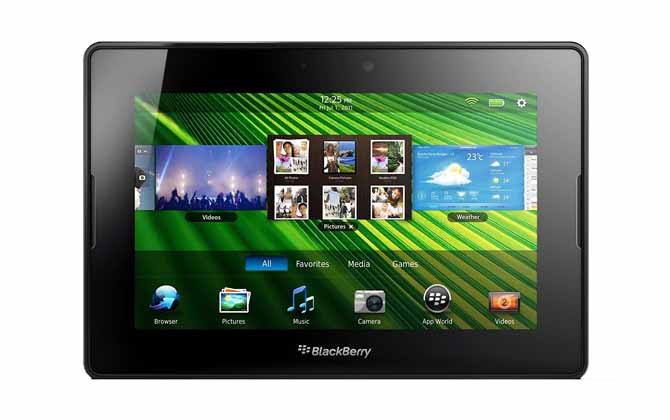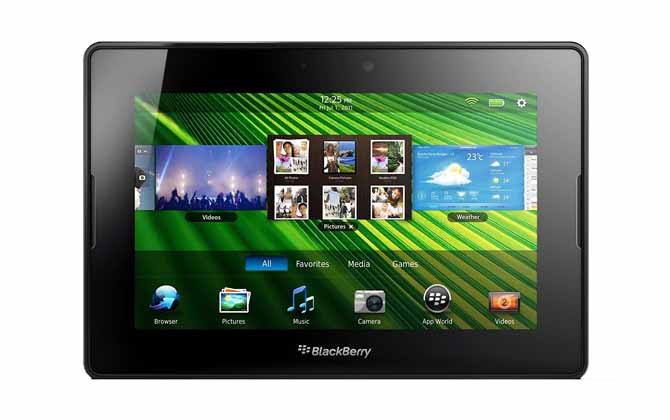
Rcysoft Data Recovery Software provides a simple and effective BlackBerry Playbook photo recovery solution that recovers deleted photos from your BlackBerry Playbook and helps you get lost photos in a variety of situations, including virus intrusion, incorrectly formatted Lost data due to system crashes, etc.
Steps to recover your BlackBerry Playbook photos:
Step 1: Connect your BlackBerry Playbook phone to your PC as an external storage device. Or you can remove the memory card from your BlackBerry Playbook and connect it directly to your PC.

Step 2: Select Recovery Mode and select the accidentally deleted photo BlackBerry Playbook mobile device. Then click the "Scan" button.

Step 3: Preview and select the desired photo, click the "Save" button to complete the BlackBerry Playbook photo recovery.